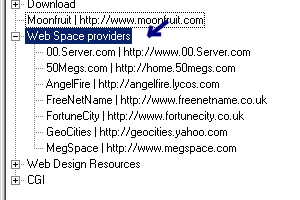Any topics that you edit are placed in a separate folder, typically "c:\My Documents\URL Exchange",
and from then on take precedence over the original topic provided with the program.
To switch between Edit and View modes press the F6 key.
In Edit mode, you may :
- Edit the Title and URL of an entry.
- Delete an entry (press the Del key).
- Raise or lower the entry in the list (Toolbar buttons or arrow keys).
- Sort some or all of the entries into alphabetical order (Toolbar buttons).
- Create new entries (Toolbar buttons).
- Drag an entry or group of entries to a different position in the list.
- Drag an entry or group of entries into another topic (by dropping on its button).